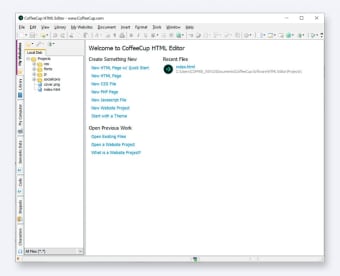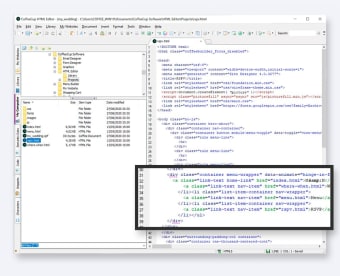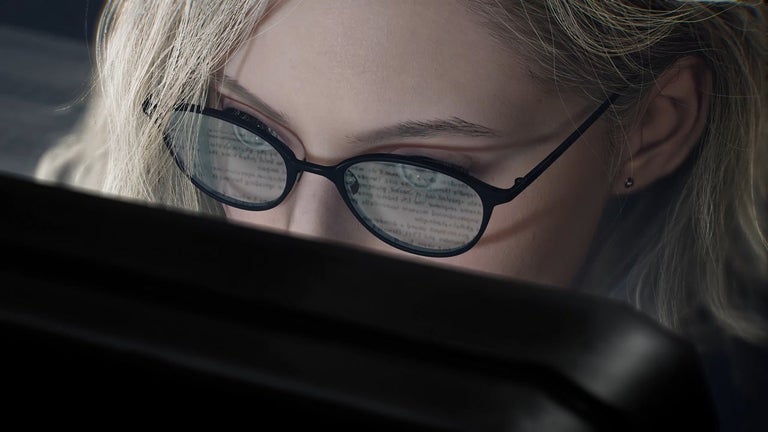Sleek and robust website builder
CoffeeCup HTML Editor is a premium editor for PCs coming from developer CoffeeCup Software. This HTML editor lets users create and edit websites with the help of various development tools that make coding easier and faster. This is complemented by a clean and intuitive user interface that newbies can ease into.
Compared to other similar editors like Atom or Brackets, CoffeeCup HTML Editor is built around a fast and lightweight base that boasts a modular design that lets users add features to it with "packs." They can avail of a one-time purchase license and include said add-ons as needed.
Modular web development
CoffeeCup HTML Editor is a text editor made for web developers and designers that build websites for personal or professional purposes. In a sea of similar solutions, what makes it stand out is its modularity which lets you choose and add the tools you need and none that you don't. This way, things are kept lean and your whole coding experience is always quick.
This HTML editor offers different packs that provide additional functionality depending on your needs. The Sites Pack is ideal if you want to create and edit websites. Forms Pack makes the mundane task of data entry a bit more interesting with nice-looking designs and landing pages. For marketing and sales, you can create more engaging and visually appealing emails, newsletters, and similar documentation with the Emails Pack.
If you're doing everything yourself, you can opt for the Developer Pack which includes all packs, so you always have them readily available and accessible. If you also need web hosting services, you can avail of its S-Drive subscription services. The ability to choose from these add-ons is nice and all, but the base program is quite pricey considering the limited functionality that it offers.
Flexible but steep pricing
Taken as is, CoffeeCup HTML Editor is a fast and lightweight text editor that is great for all types of web development needs with its optional packs. You can even avail of web hosting services from the same platform for convenience. This freedom of choice does come with a rather steep cost. If you don't mind paying, give this one a try.